Quizzes with Canvas: Online Econometrics, Day 12.5
During the last month, my TA and I have created quizzes for all 13 modules in the class. Each quiz is made up of 10-15 multiple choice questions that test whether the student is absorbing the main points of the video lectures. The students get practice applying and combining the concepts with more difficult exercises in their homework. I think the quizzes have been successful, although with just 8 students in the class it’s hard to tell for sure.
Last year I piloted the quiz idea for one module using Google Forms, and it worked well. It was easy to create the questions, and I could slurp the students’ answers right into Excel for further analysis. ICT Evangelist Mark Anderson has been very happy using Google Forms to get student feedback during the term.
This time around we built the quizzes inside Canvas, our course management system. One big advantage is that the quizzes are tightly integrated with the rest of the course content. Without doing any setup at all, access is restricted to registered students, and scores are computed and inserted into the course grade book. It’s trivial to put links to quizzes anywhere on the course site, and the whole look and feel of the site is consistent.
There are also several nice features that could be incorporated into a Google Forms solution but would require a fair bit of work. In Canvas, you just have to check a few boxes:
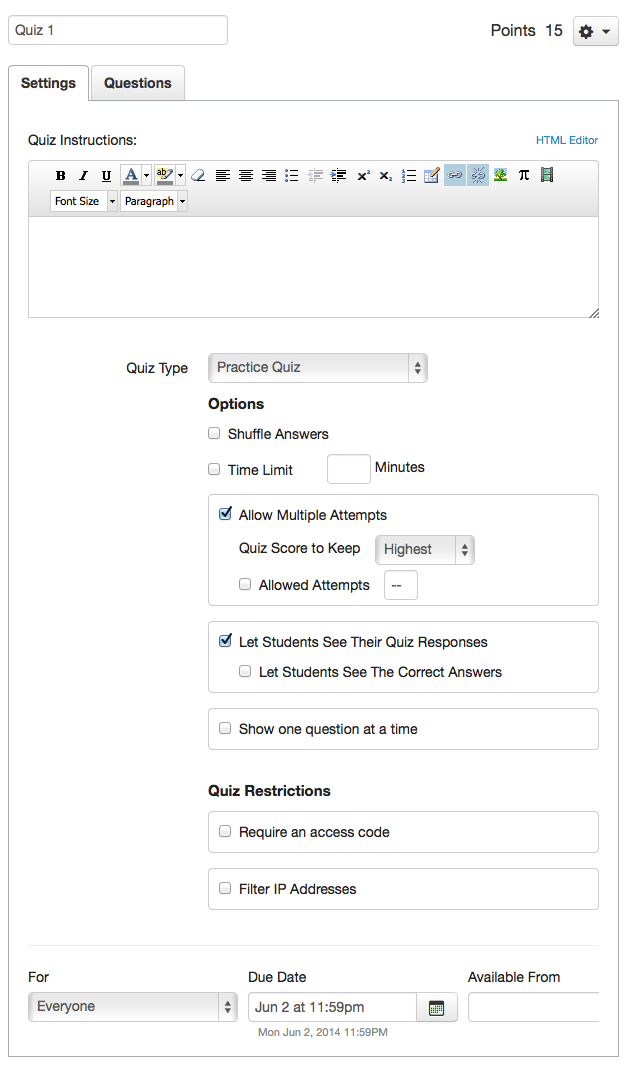
Another terrific feature for classes that use math is the ability to include equations in quiz questions (though not yet answers):
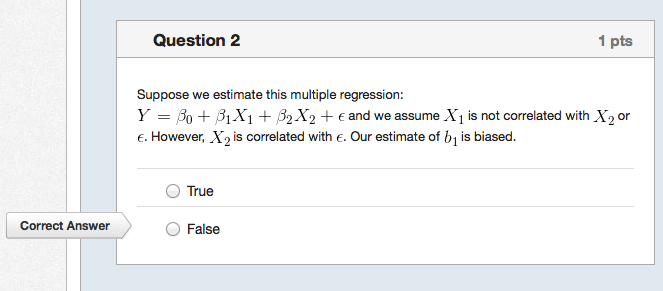
Perhaps the best feature of Canvas quizzes is one that it shares with Google Forms: It’s free. Anyone that wants to teach course with Canvas can use create an account with Instructure and start building right away.